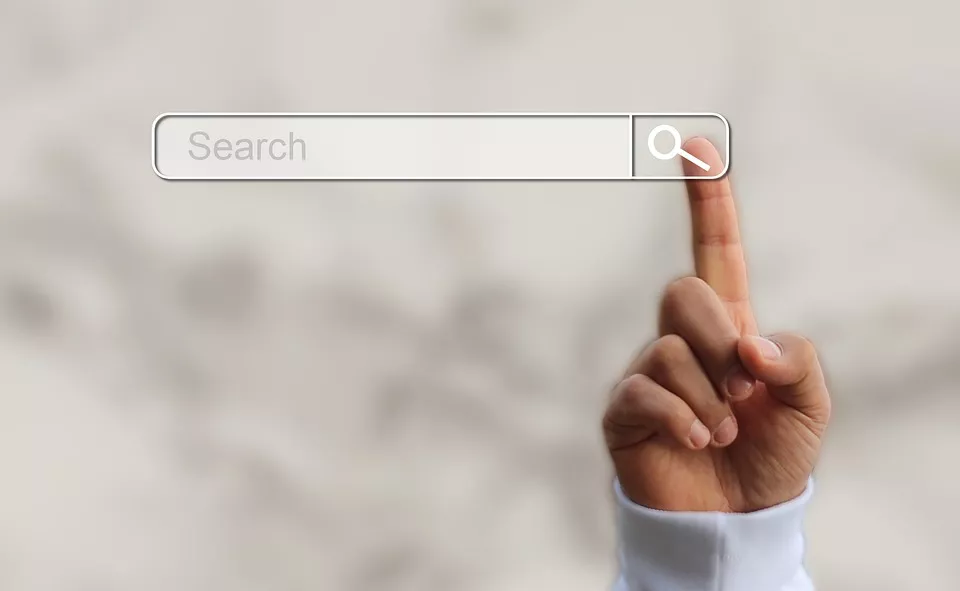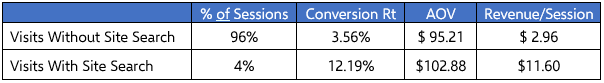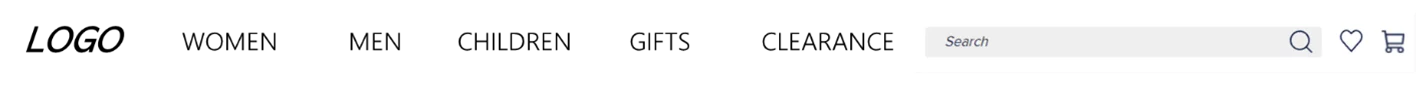Making it easy for visitors to find desired products on your site should be a top UX goal. Typically, less time, effort and energy required by your web visitors translates to increased engagement and higher conversion rates. On eCommerce sites, there are several tactics you can use to simplify and streamline this process for your visitors, including an intuitive navigation, the use of a logical product taxonomy and easy-to-use product filters.
Many visitors, including a higher proportion of the valuable later-stage cohort, prefer to use a short-cut approach to finding that right product by using your site search. This allows visitors to bypass menus and any irrelevant content to quickly zero in on their product(s) in much less time and effort.
So, just how powerful is site search in converting visitors to customers? A sampling of analytics data from our eCommerce clients shows the following:
These metrics show that the performance of those visitors using site search absolutely crushes those from the sessions that don’t include site search for both conversion rates and average order value. Sessions that included site search outperformed non-search sessions:
- Conversion Rate was 242% higher
- AOV was 8% higher
- Revenue/Session was 292% higher
Based on our findings, it’s clear we want to do everything possible to make our search easy to find and use. One way to subtly encourage greater usage of site search is increasing the visual prominence of the search field/bar and ensuring the search box is large enough for typical queries. Additionally, using a magnifying glass icon in the search box can help quickly and visually signify search since visitors are accustomed to seeing that display on most other eCommerce sites. Now, many sites, prioritizing a clean look, simply show a search icon, hiding the search field similar to this:
With one of our eCommerce clients whose navigation bar resembled that layout, we tested increasing the visual prominence of the search icon by displaying the search bar as shown here:
The results of our A/B test were quick and impressive. At 95% confidence level, our results showed the following:
The original control experience, with only the display of the search icon, generated 4.2% of all sessions incorporating site search. Our variant, with the more visually prominent search field displayed by default, recorded an increase in site search usage to 4.8% of all sessions. Although on the surface, that might seem like a rather insignificant increase, when we factor in the 242% increase in conversion rate and 8% higher AOV for those visitors using site search, we increased our overall revenue per visitor from $3.12 to $3.36. Annualizing that RPV increase based on our client’s average 2 million sessions/year, our variant should increase revenue by $480k/year. Not a bad gain for a small amount of work.
Another important aspect to maximizing the value of your site search is to understand how visitors are interacting with your site search by examining the actual search terms used by your visitors. The “Search Terms” report under the “Behavior” tab in your Google Analytics account provides the top search terms used by visitors on your site and important metrics that will give you insights into their experience. Here are the important metrics to watch:
- Keyword Search Frequency – evaluate the post-search experience for those top keywords and strategize ways to streamline the experience. Perhaps re-ordering products on a search results page based on most frequently visited product detail page post-search is a tactic to consider.
- Results Pageviews/Search – this is the average number of times visitors viewed a search results page after performing a search. This will give you an indication of how you can improve your internal search based on how frequent visitors are needing to browse multiple search results pages to find the products of interest, an experience that’s likely not conducive to maximizing conversion.
- % Search Exits – this is the number of exits from the site that occurred following a result from an internal search. Search terms reflecting a high exit rate should be addressed to determine if improvements can be made to the search algorithm/rules or results pages.
- % Search Refinements – this indicates how frequently a refinement of the search occurs. Of course, this metric can be expected to be higher for vague search terms. This metric could provide insights into searches that deliver an experience that may be casting too wide of a net of products.
- Average Search Depth – this indicates the number of pages visitors viewed after getting results. This engagement metric can provide insights into how visitors using search interact with the site after the search. A high number could be indicative of a situation where visitors are unhappy with the results page and begin browsing the site using other navigation features.
The other key element of an optimized site search is ensuring you’re using best practices for site search dynamics, including suggestions and ordering. We’ll be providing a detailed discussion of those practices in our next article. In the meantime, check out our guide on creating a top-notch information architecture to go along with your site search.