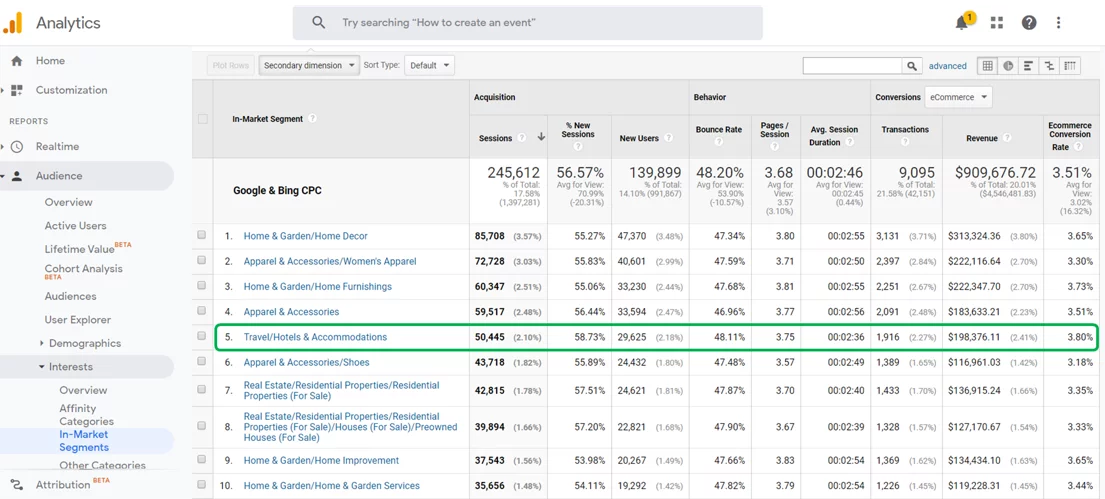The targeting of your ads is crucial in creating a high performing PPC campaign. Cast a net too wide and you’ll be spending your marketing budget on unqualified prospects. Limit your reach too narrowly and you’ll likely be missing out on measurable revenue opportunities.
There are many ways to fine tune your targeting with demographic bid adjustments along with audience segmentation. With the addition of in-market audiences, you are able to pinpoint a certain group of users interested in a particular market that is more likely to convert on your site and then bid more aggressively on that audience.
What Is an In-market Audience?
Google defines in-market audiences as “web visitors who are researching products and are actively considering buying a service or product”.
With an in-market audience, there is a wide variety of categories to choose from. Here are a few examples of in-market audience categories – Apparel & Accessories, Autos & Vehicles, Beauty Products & Services, Consumer Electronics, Home & Garden, Travel and many more. If you’re looking for more granular data, there are subcategories that are inside each main category to narrow your targeting further. But, how should you decide on which category or subcategory is right for your business?
Determining the In-Market Audiences to Target
With over 500 in-market categories and subcategories, it can get overwhelming when deciding which category to choose from. It’s not a bad idea to test an in-market audience that is related to the business that you are advertising for, but the best practice is to use conversion data from Google Analytics. In Google Analytics, there is an Interests report under the Audience category that contains In-market audience activity – traffic and conversion data.
The image below shows that the Travel/Hotels & Accommodations in-market audience is producing the highest conversion rate at 3.8%. Although the market for this client is not related to travel, this report indicates that people who are in the market for Travel tend to convert for this client. As such, it would be beneficial to test this in-market audience in a campaign with a positive bid adjustment since it has a high conversion rate.
How to Use In-market Audiences to Capture the Most Qualified Prospects
In-market audience can be used in display, search and video campaigns in two different ways.
The first option for using in-market audiences in a campaign is the setting called “Observation”. With this type of setting, you are able to add an in-market audience to a campaign and create bid adjustments for that audience while Google still shows your ads with your normal targeting options. This is a great option for testing different in-market audiences while not being limited to only showing your ads to those specific targeting groups.
The second option for using in-market audiences in a campaign is called “Targeting”. Unlike the “Observation” setting, the Targeting setting will limit the campaign & ad visibility to only those users who are in the specific in-market audience that you choose. This option can be utilized best when a particular in-market audience that has shown to perform well.
The report below is segmented by PPC traffic only, so we could isolate the behavior of those types of visitors. It’s important to run this report with a relatively long date range (typically 6 months or more) to capture a wide variety of user data and remove any seasonal biases. The actual date range should be determined by the amount of traffic and conversions you receive.
In-Market Audience Case Study:
Many of our clients are seeing improved results after testing in-market audiences. One of our campaigns had an ROAS of 459% for a three month date range. During that three month date period, the in-market audience we had tested (Travel/Air Travel) generated a 550% ROAS along with a nearly 22% increase in conversion rate compared to the original campaign targeting.
Affinity Audiences:
There is another report in Google Analytics called, “Affinity Categories”. The difference between Affinity and In-Market is that according to Google, “Affinity audiences are based off of users lifestyles, passions & habits”. You can apply the same strategies discussed above with Affinity audiences for your Google Ads targeting.
Audience targeting is a powerful tool that allows you to narrow your targeting to users who have a higher engagement rate with your ads. Google is continuing to release new and improved in-market & audience targeting so it’s important to know the targeting options that are given to you. For more PPC tricks, check out our 3 Tips to Boost Your PPC Performance.
If you need help maximizing the ROI on your digital marketing campaigns, contact us to speak with our PPC specialists.