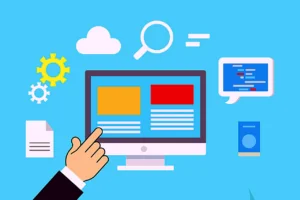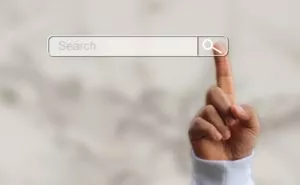Tying our shoes. Brushing our teeth. Eating a piece of pizza. All 3 of these activities share a commonality. We can successfully complete them all without any conscious thought. There’s no cognitive effort required, no sense of brain fatigue that sets in, and most of us can easily carry on even an intellectual conversation at the same time we’re performing one of these functions.
And why is that? It’s because of a concept call “procedural memory”.
WHAT IS PROCEDURAL MEMORY?
Procedural memory allows us to perform previously learned tasks that we’ve repeated many times, with no mental effort and frees up our thinking power for more important things.
For digital marketers, this is at the core of reducing cognitive load – the goal of minimizing the need to make your visitors have to think when they’re on your site. And the less your visitors have to expend effort, especially on previously learned tasks that should be mostly automatic, the better the chance of conversion.
WHY IS PROCEDURAL MEMORY IMPORTANT?
Procedural memory is the antidote to the well-meaning, but poorly informed CEO that proclaims “I want my site to be different”. Your site is different based on an outstanding user experience that understands, anticipates and meets visitor intent; has a top-notch professional look and feel; clearly and concisely articulates what you do and why you do it better; provides adequate trust and credibility at all points in the visit experience and is easy to use with logical and intuitive navigation and benefit-driven calls to action that set the right expectation. Nail all of those and your site is different!
Perhaps the best place to start when thinking about procedural memory on your website is the UI or user interface. For better or worse (and for the most part, it is “better”), common standards of UI have emerged that may change over time, but for now are remaining mostly the same at a high level.
Procedural memory is the antidote to the well-meaning, but poorly informed CEO that proclaims “I want my site to be different.”
The UI is not the place to “be different”. Force your visitors to have to learn a new convention of navigation, finding information or interacting with your site, and you’re asking your visitors to do something they inherently don’t want to do when they visit your site. You’re asking them to learn how to use your site.
Look, your visitors are on your site because they’re seeking a solution to a problem. They are not going to think you’re different (i.e., better) than your competitors because the essence of how your site works or the general layout is vastly different. No, instead, they’ll spend a small amount of cognitive effort learning your new way of tying their shoes and then when it requires too much effort to think through what customarily required little to no thought on most other sites, they’ll hit that dreaded button in the upper left hand corner of their browser – the “Back” button, to move onto a site that’s easier for them to complete their task.
Use the concept of procedural memory to your advantage and save your visitor’s cognitive energy for the important stuff – determining that you can solve their problem, why you’re better than your competitors and ultimately deciding whether to do business with you.